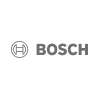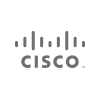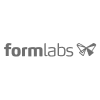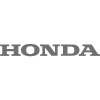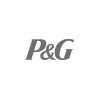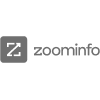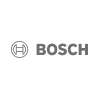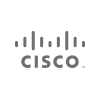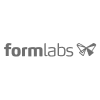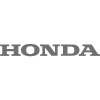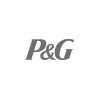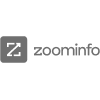Context Engineering Just Made Our Typescript Vibe Coding Workflow Actually Predictable
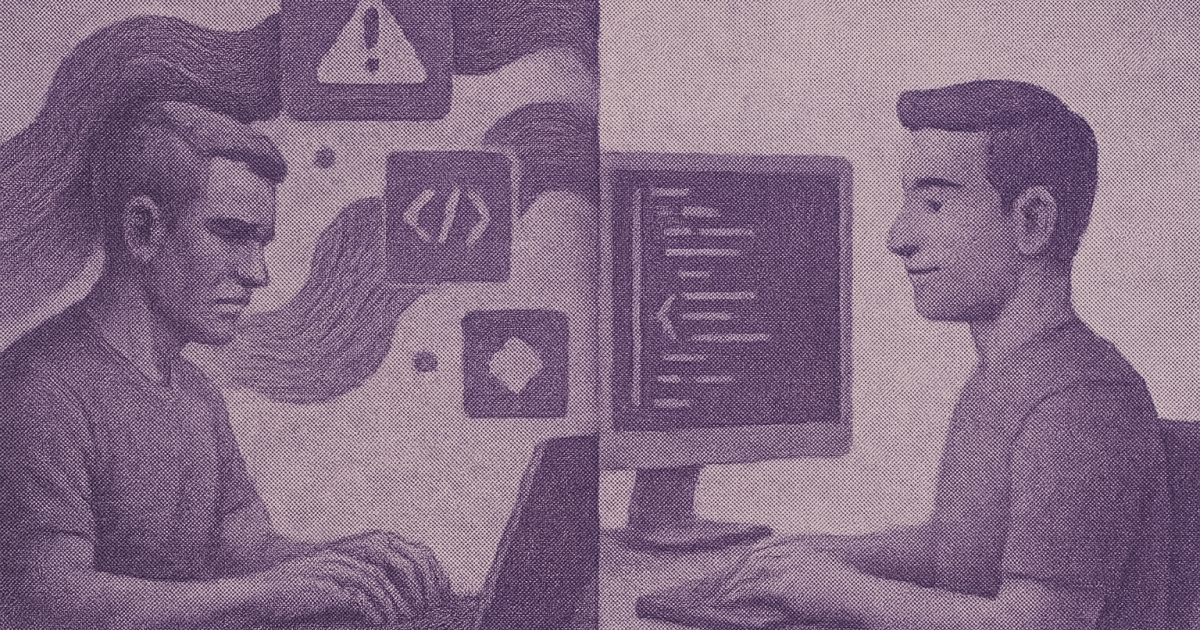
Remember when we told you Claude Task Master completely flipped our development workflow? Three weeks after that post, we thought we'd peaked. Then we discovered context engineering, and our already-smooth process became something else entirely.
The difference? Our AI powered IDE stopped acting like it had amnesia.
The Amnesia Problem Nobody Talks About
You know that moment when you're deep in a Cursor session, Claude has been cranking out solid TypeScript for an hour, then you start a new chat and suddenly it's suggesting `any` types and importing packages that don't exist?
That's the context collapse problem. Every new session, your AI forgets everything about your project. Your coding conventions, your architecture decisions, your testing patterns disappear.
We were spending more time re-explaining our codebase than actually building features.
Why Cursor + TypeScript Makes Context Engineering Click
TypeScript developers already think systematically. Strict types, clear interfaces, predictable patterns. Cursor amplifies this with its AI-first approach to development. Context engineering just extends that thinking to how you work with Claude.
Instead of hoping your assistant remembers your preferences, you give it systematic knowledge about your project. Think of it as creating a comprehensive onboarding document for a new team member. Except this team member has perfect memory and lives directly in your editor.
The Template That Actually Works
We built something that eliminates the guesswork: the TypeScript Context Engineering Template.
This isn't another boilerplate. It's a systematic approach to giving Claude the project knowledge it needs to generate code that actually ships. Built specifically for the Cursor workflow.
The three-layer approach:
Project rules
(
CLAUDE.md) - Your non-negotiablesCode examples
(
examples/) - Real patterns from your codebaseProduct Requirements Prompts
(
PRPs/) - Complete feature blueprints
Real Example: Building JWT Authentication That Actually Works
Let's walk through building a JWT authentication system using Cursor and our context engineering template. This is something every TypeScript developer has built, debugged, and rebuilt multiple times. Perfect testing ground.
Layer 1: Setting Your Rules
First, we establish the ground rules in CLAUDE.md. Cursor reads this file and Claude understands your project boundaries:
These rules prevent the most common AI mistakes: using any types, ignoring error handling, generating code without tests.
Layer 2: Show, Don't Tell
Instead of explaining how we handle middleware, we show it. Cursor's file explorer makes this context immediately accessible:
This example teaches Claude:
How you structure Express middleware
Your error handling patterns
Your TypeScript typing conventions
Your testing approach
Layer 3: Complete Feature Blueprint
The PRP (Product Requirements Prompt) ties everything together.
The Five-Minute Setup Process
Getting started takes less time than your usual coffee break:
Step 1: Clone and open in Cursor
Step 2: Update your rules Edit CLAUDE.md with your project's specific requirements. Cursor automatically picks up changes.
Step 3: Add your examples Replace our generic examples with patterns from your actual codebase. Drag and drop your existing files into the examples directory.
Step 4: Create your first PRP Start with a feature you build regularly. Authentication, CRUD operations, API endpoints.
Step 5: Chat with Claude Open Cursor's chat panel, paste your PRP, and watch Claude generate code that follows your exact patterns.
The Cursor Advantage: Context That Stays Active
Unlike other AI coding tools, Cursor keeps your context active across the entire development session. Claude can reference your examples, understand your project structure, and maintain consistency across multiple files.
What this means in practice:
Generate a middleware file that imports from your exact error classes
Create tests that use your established testing utilities
Build API routes that follow your authentication patterns
Modify existing files while maintaining your coding style
The Results Speak for Themselves
After implementing context engineering with Cursor and our TypeScript template:
Code Quality Improvements:
Significant reduction in
anytypes in AI-generated codeError handling follows our established patterns consistently
Generated tests actually run and pass
Development Speed:
No more re-explaining project structure every session
Features generate with proper TypeScript integration
Validation loops catch issues before they ship
Cursor-Specific Benefits:
Context persists across file switches
Claude understands your project structure automatically
Multi-file refactoring maintains consistency
Real-time feedback as you work
Advanced Moves: When Context Engineering Gets Interesting
Dynamic Context Loading in Cursor
Cursor's workspace understanding lets you create dynamic context that adapts to what you're building:
Validation Loops That Actually Work
The real power comes from validation loops that catch problems immediately. Run these directly in Cursor's terminal.
Team Knowledge Scaling
Share context patterns across your entire team through Cursor's workspace settings.
Common Mistakes to Avoid
Over-specification: Don't try to document every edge case. Focus on the patterns that matter. Cursor works best with clear, concise context.
Stale examples: Keep your examples current. Outdated patterns confuse Claude more than no examples.
Generic context: Customize everything. Generic examples produce generic results. Cursor amplifies whatever context you provide.
Getting Your Team on Board
Start small. Pick one developer, one feature, prove it works with Cursor. The results sell themselves.
Week 1: Set up context for your most common feature type
Week 2: Add validation loops and measure build success rates in Cursor
Week 3: Share successful patterns with team members
Week 4: Build team context library accessible through Cursor workspaces
The Open Source Advantage
The TypeScript Context Engineering Template improves every time someone uses it. Especially powerful when combined with Cursor's AI-first development approach.
What makes it valuable:
Battle-tested patterns from real projects
Community contributions expanding example library
Continuous refinement based on actual usage
Optimized specifically for Cursor workflows
How to contribute:
Fork the repo and adapt for your tech stack
Share successful PRP patterns via pull requests
Add Cursor-specific examples for specialized use cases
Improve documentation based on your Cursor experience
Why This Matters Now
AI coding assistants are everywhere. The developers who learn to work with them systematically through tools like Cursor will build faster, ship more reliable code, and have way more fun doing it.
Context engineering isn't just about better AI responses. It's about building systematic approaches to knowledge transfer that make your entire team more effective. Cursor makes this natural.
The choice is simple: Keep re-explaining your codebase every chat session, or spend five minutes setting up context that works for months.
Ready to make your vibe coding workflow actually predictable?
Clone the TypeScript Context Engineering Template, open it in Cursor, and experience what happens when Claude finally gets your project.
Your future self will thank you. Your team will thank you. Your deployment pipeline will definitely thank you.
Star the repo, fork it, improve it. Context engineering works best when the entire developer community builds it together.
Understand customer intent in minutes, not months